Filing inline XBRL documents to EDGAR may occasionally result in errors from the EDGAR system about invalid inline tags which will cause a filing to be suspended. There are various reasons to receive the INVALID_INLINE_TAG error from the EDGAR system. This article will specifically discuss troubleshooting the following:
MSG: In example.htm: found an invalid Inline tag (The element type "ix:nonNumeric" must be terminated by the matching end-tag "</ix:nonNumeric>".).
All iXBRL tags have a beginning and ending tag. In the simplest terms, this error means that the end tag for an iXBRL tag was not found where it was expected. All tagging in xHTML documents must follow nesting rules. Because inline XBRL document must be coded using xHTML, iXBRL documents also must follow nesting rules, meaning each inline XBRL tag (or Inline tag) must have a proper begin and end tag.
There is an easy method to correct this error in GoFiler using the Code View window. To correct this error:
- Open the document in GoFiler.
- Click View > Code View to open the Code View. This function will split the edit window so you can view the document as rendered HTML and the underlying code at the same time.
- Locate the error in the document. Usually the EDGAR system will report the line number for the error. The left navigation bar in the Code View portion of the edit window will display line numbers to help you find the error.
- On the appropriate line of code, find the location for the missing end tag.
- Add </ix:nonNumeric> to the code immediately after the end of the fact data. When adding this code into the document, make sure that there are no HTML tags in between the beginning of the Inline tag and where you have entered the end of the Inline tag.
If your document contains this error and it was generated using XDX from within GoFiler, there are steps you can take to minimize the chance of this error occurring. The most common cause for this error is that a user tagged more information than should be included in fact data. For example, placing XDX column engrams on a spanned column heading can result in invalid inline tags. The software will attempt to compensate when processing spanned headings but may not be successful depending on the structure of the underlying HTML code.
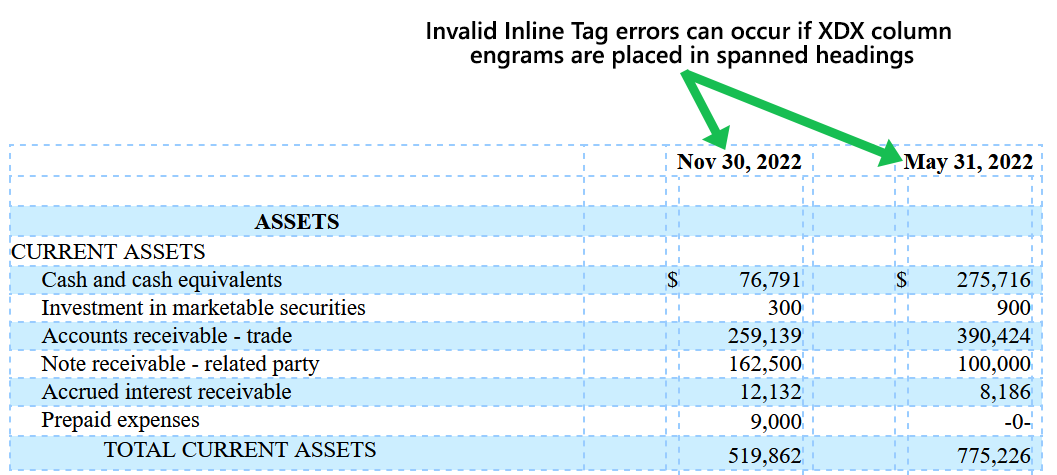 Because tagging a column can result in numerous occurrences of this error, it is recommended to return to the XDX document (or remove the iXBRL encoding from the document) to adjust the positioning of the XDX engram before generating the Inline XBRL report. Options for tagging a column with a spanned heading include:
Because tagging a column can result in numerous occurrences of this error, it is recommended to return to the XDX document (or remove the iXBRL encoding from the document) to adjust the positioning of the XDX engram before generating the Inline XBRL report. Options for tagging a column with a spanned heading include:
- Removing the span from the column heading.
- Tagging only the column with the fact data. This can be done by adding an empty row to the table with no spanned columns and placing the XDX column engrams on the columns in the empty row.
- Block tagging each cell that contains fact data using the Block Fact function.
- Inline tagging the contents of each cell using the Inline Fact function.
