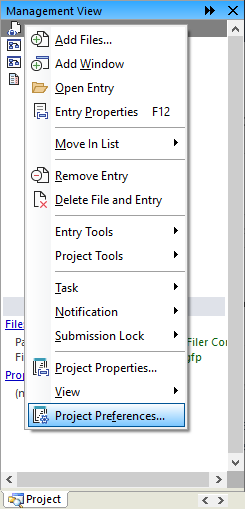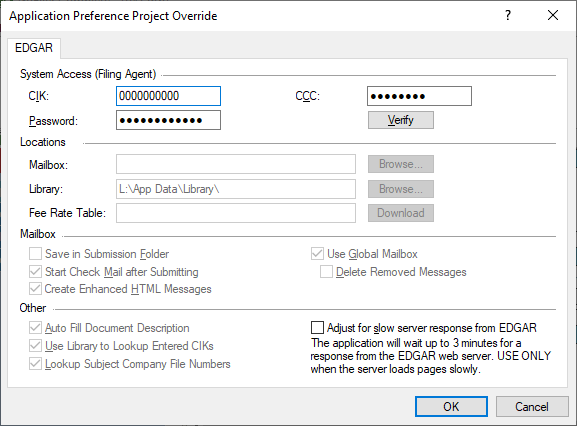The default settings for the GoFiler projects are stored in a file within the GoFiler program directory called Project Defaults.ini. When changes are made to certain project preferences, the changes will be stored within this file. However, you can also directly edit this file to overwrite the default settings and to adjust certain settings that are not exposed as part of the project preferences. One such setting allows you to store multiple sets of filing agent codes for file transmission.
To enable this setting, follow the steps below:
- Close GoFiler if it is open.
- Browse to the Templates folder in the GoFiler program directory. This is usually C:\Program Files\GoFiler\Templates.
- Open the Project Defaults.ini file in a text editor. If there is no file named Project Defaults.ini, you can make a new file there and name it "Project Defaults.ini". If you are creating a new file, make sure to change the extension to .ini.
- Add the following lines to the file:
[Menu Options] Enable Project Preferences=1
- Save and close the file.
This setting instructs GoFiler to enable the project preferences within the application. Once enabled, you can access these preferences to set filing credentials individually for each project.
To set the project preferences:
- Open GoFiler.
- Open a project within the application.
- Right-click anywhere on the Management View window.
- Click the Project Preferences menu item.
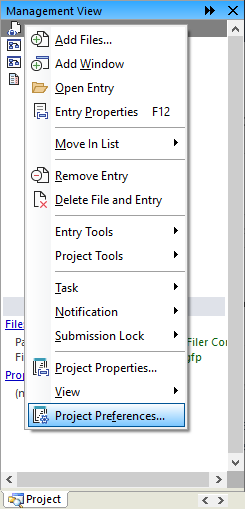
- The Application Preference Project Override dialog will open. This dialog contains options that will override the application preferences for the project that is currently open.
- Set the CIK, CCC, and Password fields to the filing credentials you would like to use for this project. Note that these credentials will be stored with the project data and will be used when filing only the current project to the EDGAR system using the File Live or File Test functions. If a project is saved as XML instead of as a GoFiler Project (.gfp), this information will not be saved.
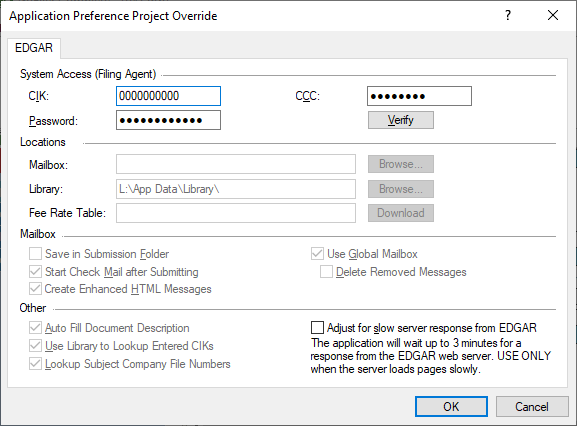
- Press the OK button.
When the project is closed, GoFiler will no longer use the filing credentials set in the project preferences. For any project that does not have filing credentials set in the project preferences, the application will use the filing credentials stored in the application preferences.
Helpful Hints:
- When using the File Test as Agent option, the filing credentials set in the project preferences will be used as the Filer CIK and Filer CCC within the filing.