Error Code 3 is a Windows error code that appears when the computer cannot find the specified path. This can occur for a number of reasons, including a loss of connectivity to a network location. This error code may rarely appear when opening or saving a file, when attempting to specify a path using a dialog with the "Browse" feature (such as the Insert Image dialog), or when attempting to load data files such as taxonomy files or form templates.
Usually, GoFiler will report its own error when attempting to open a file when the specified path is not found, as shown in the example below:
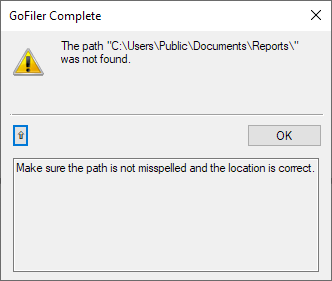 The above is an example of the path not found error that can appear in the software when a user attempts to open a file using the File History function. Doing other actions, such as attempting to load a file via other functions, may report different errors with similar information.
The above is an example of the path not found error that can appear in the software when a user attempts to open a file using the File History function. Doing other actions, such as attempting to load a file via other functions, may report different errors with similar information.
In some rare cases, Windows may report the error code directly to GoFiler and an internal error message will appear:
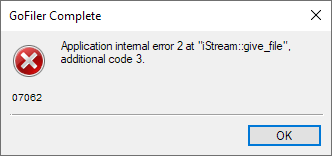 Note the "additional code 3", which refers to the Windows error code.
Note the "additional code 3", which refers to the Windows error code.
In both situations, the error is the same: the computer could not find the path to the file. Sometimes referred to as a pathname, a path is the complete location or name where a file is located. This may be a mapped network location, an unmapped network location, or a location on the local computer.
If you encounter Error Code 3, try the following:
- Make certain that the path still exists. You can do this by browsing to the path in Windows Explorer. If the path does not exist, the file has been deleted or removed. Use other tools to locate the file, as necessary.
- If the file is located in a network location, make sure that the local computer is connected to that network and has re-established connections to any mapped network drives.
- If the error occurs when the software attempts to load template files (such as form templates used for the EDGAR forms) or taxonomy library files, then your installation may be damaged. Uninstall the software and reinstall to ensure that all the appropriate library files are available.
