The statement of cash flows presentation uses duration contexts to express the period for the report. However, line items on this table will often represent concepts at a particular moment in time, such as “Cash at beginning of period”. Concepts that express data for an instant in time have a Period Type of “instant” whereas concepts that express data during a period of time have a Period Type of “duration”. Typically, you will use instant elements for presentations that have instant contexts and duration elements for presentations that have duration contexts. For certain presentations, like the statement of cash flows, you will need to use instant elements on a presentation with duration contexts.
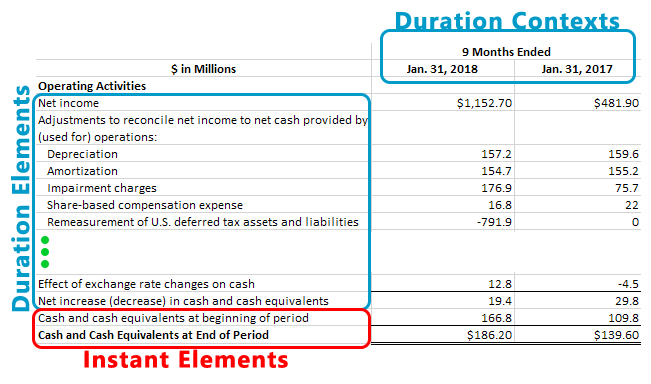 Cash and cash equivalents at the beginning and end of a period represent data at a specific point in time rather than during a period of time. Therefore, these line items use an element with the “instant” period type instead of an element with the “duration” period type.
Cash and cash equivalents at the beginning and end of a period represent data at a specific point in time rather than during a period of time. Therefore, these line items use an element with the “instant” period type instead of an element with the “duration” period type.
For the above example, the last two line items are expressed using the same element CashAndCashEquivalentsAtCarryingValue. Because this element has an instant Period Type, you won’t be able to use it to create facts on this presentation without setting a specific option for the element within the software. Additionally, you will need to set this option to two different values, which will allow you to use the same element on one presentation.
When you use the Add Element function to map the line item, look on the dialog the for the Period Match field:
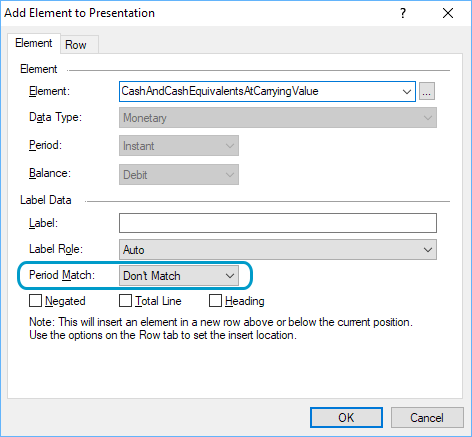 This dialog appears when you press the Add Element button in the Data Toolset of the XBRL Ribbon.
This dialog appears when you press the Add Element button in the Data Toolset of the XBRL Ribbon.
The Period Match option allows an instant element to be used to create facts on a presentation that only uses duration element. It does this by associating the line item with the instant context that is the date of either the start or the end of the duration context. So, for the “Cash and cash equivalents at beginning of period” line item, you would select the CashAndCashEquivalentsAtCarryingValue element with the Period Match set to “Beginning”. Likewise, for the “Cash and cash equivalents at end of period” line item, you would select the CashAndCashEquivalentsAtCarryingValue element with the Period Match set to “End”.
When using this option, you do need to make sure that a context exists that corresponds to the date that the line item represents. In our example, our report would need to contain the instant context representing April 30, 2017 and the instant context representing April 30, 2016 because these dates are the day before the 9 month period covered by the presentation columns (in other words, the beginning of the period). Our report would also need the instant context representing January 31, 2018 and and the instant context representing January 31, 2017 because these dates are the end of the period.
