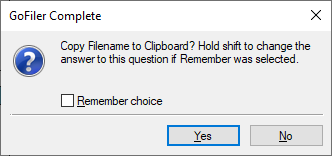Projects that are created in GoFiler can be restored into the EDGARLink Online application using the Send to EDGARLink Online function. This function is available on most form types on the File menu of the Submission Ribbon.
Users must set their filing credentials in the EDGAR preferences prior to using the Send to EDGARLink Online function. Additionally, users must have installed the Novaworks Login Assistant browser extension.
To restore a GoFiler project in EDGARLink Online:
- Open the project in GoFiler.
- Make certain the file has all changes saved.
- Click Submission > File > Send to EDGARLink Online.
- Click the Yes button to copy the filename to the clipboard. You will need this information in a later step.
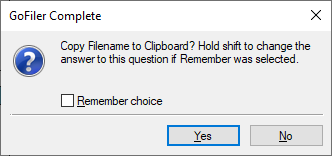
- Your default browser should open, and the Novaworks Login Assistant will navigate through the EDGAR website to the EDGARLink Online application. Depending on the form type of your submission, the Login Assistant will navigate to the appropriate submission type in the EDGARLink Online application.
- Click the Browse button to restore a file on EDGARLink Online. This button may also be called the Choose File button, depending on the selected form type.
- Paste the filename from the clipboard into the File name field on the Upload File dialog.
- Click Open.
- Click Load File. This button may also be called the Next button, depending on the selected form type.
- Click Submit.
Helpful Hints:
- EDGARLink Online includes validation during the submission process. If there are any errors on the form, you must correct them before you can submit to EDGAR. You can correct these errors within the EDGARLink Online application or by going back to GoFiler Complete and correcting the problems there. If you correct the problems in GoFiler Complete, start at Step 2 of this process when you are next ready to attempt submission of your filing. If you correct these problems in EDGARLink Online, remember that your GoFiler project will not have any changes you make in EDGARLink Online. You will need to save your filing in EDGARLink Online to open it as a new project in GoFiler Complete to see any changes made in EDGARLink Online.