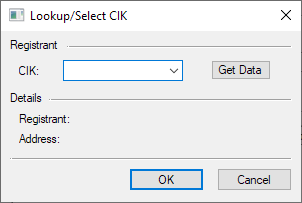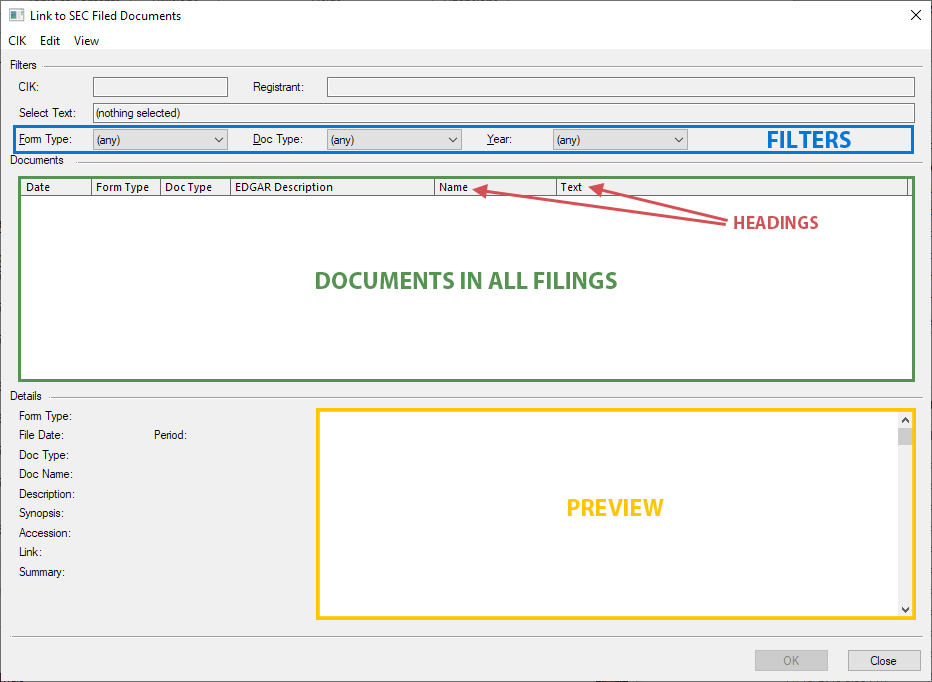As part of the EDGAR filing requirements, filers must include hyperlinking in the Exhibit table of each filing. Exhibits that are included in the current submission as well as exhibits that are incorporated by reference (and that have been previously filed to EDGAR) must be linked. In the software, a tool has been included to index all of the filings for a CIK and help a user locate a specific exhibit or document. This tool is called the SEC Exhibit Linker.
(Note that you can also download this tool to use for free, independently of a GoFiler product. See the SEC Exhibit Explorer product page at www.novaworks.com for more information.)
This tool indexes filings and exhibit documents by creating a cache of all of the EDGAR filings for a CIK. The first time you look up a CIK, creating this cache may take a few minutes, depending on the speed of your internet connection and the number of filings the registrant has submitted to EDGAR. It is a good idea to create the cache for all CIKs for which you file with ample time prior to any filing deadlines.
To begin:
- Select the text to create a hyperlink, if desired.
- Click Document > Extensions > Tools.
- Choose the Link SEC Exhibits menu item.
- An empty dialog will appear.
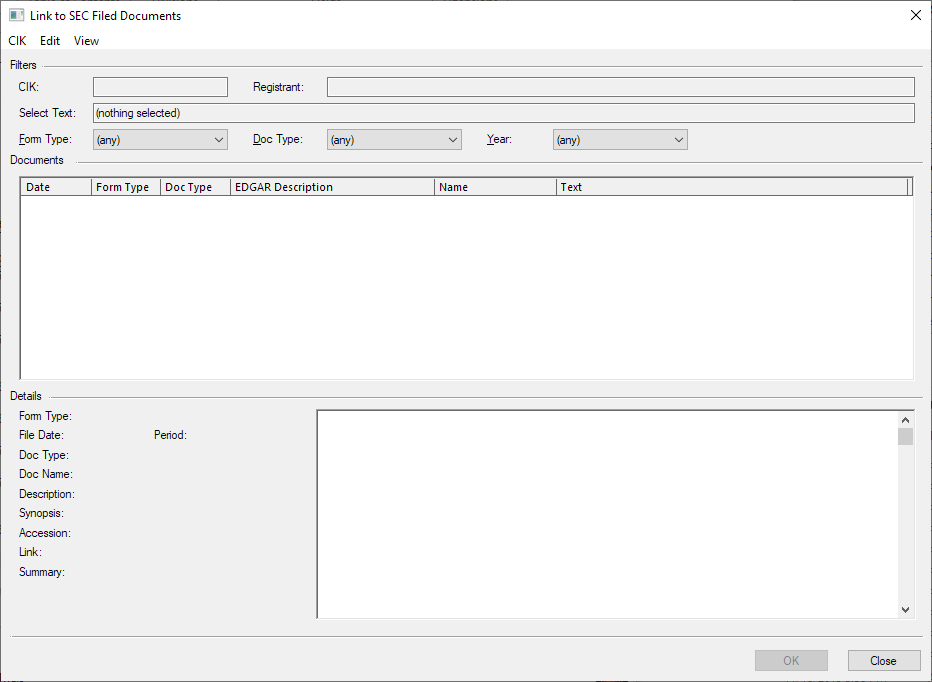 You must first load a CIK.
You must first load a CIK. - Click CIK > Load CIK.
- Enter a CIK. You can click the Get Data button to verify the registrant's identity. Clicking the Get Data button will load the Details section with the registrant name and address for the entered CIK.
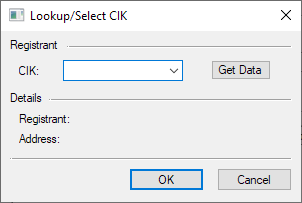
- Click OK.
- If the CIK has not been previously cached, a query will appear to confirm that you want to start the download. Click OK to proceed.
- A progress bar will appear as the filings are downloaded and the documents extracted. Once the progress is complete, the dialog will be filled with documents. Changing the Filters will filter the list based on the settings. You can click on a document to view it in the preview window. Clicking on a heading will sort the list of files by that heading.
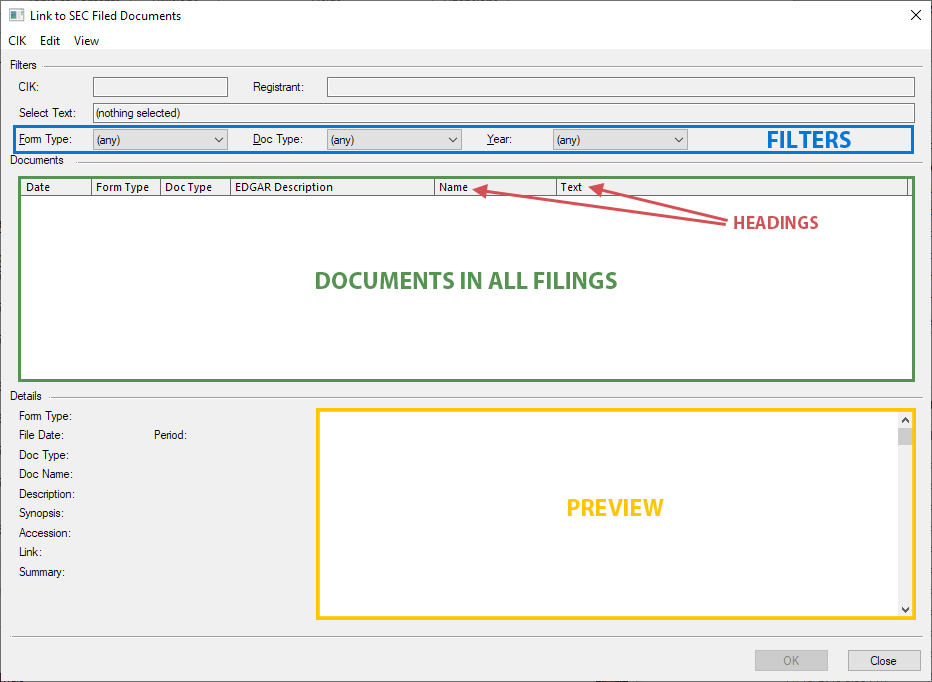
- Select the appropriate exhibit document.
- Click OK to insert the link around the selected text. If no text was selected, click Edit > Copy Link to copy the document link to the clipboard. You can then use the Insert Hyperlink tool to insert a hyperlink as needed.
Helpful Hints:
- For very large filers, it may take up more than 30 minutes to create the exhibit index the first time the CIK is loaded. For these registrants, it is advisable to start the download during a time when you will not require use of GoFiler. Once a CIK has been loaded, it does not need to be indexed again unless the user deletes the cache data.
- Cache data for this tool is stored in the Novaworks folder in the AppData directory of your computer inside the EDGAR Cache folder. You can copy this folder to other computers to eliminate the time to download the EDGAR information for a registrant. You can also use the Exhibit Linker Options to set the cache location to a shared network location to allow multiple users to access the cached data.
- View > View SEC Link will open the selected document in your default browser so you can view it on the EDGAR archive.
- View > Open Document will open a read-only copy of the document inside GoFiler so you can view it in the software.
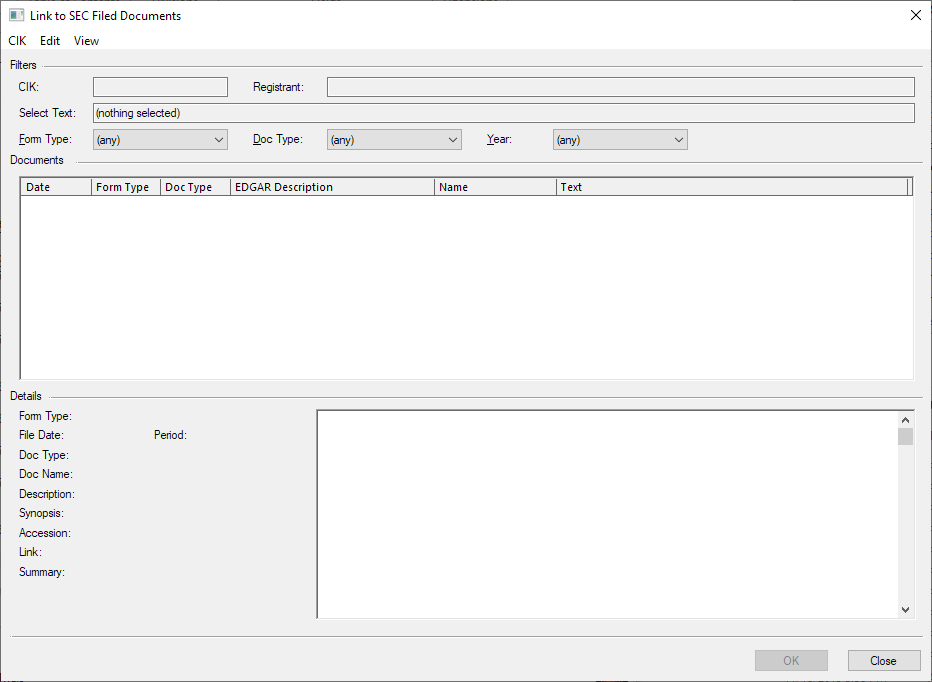 You must first load a CIK.
You must first load a CIK.